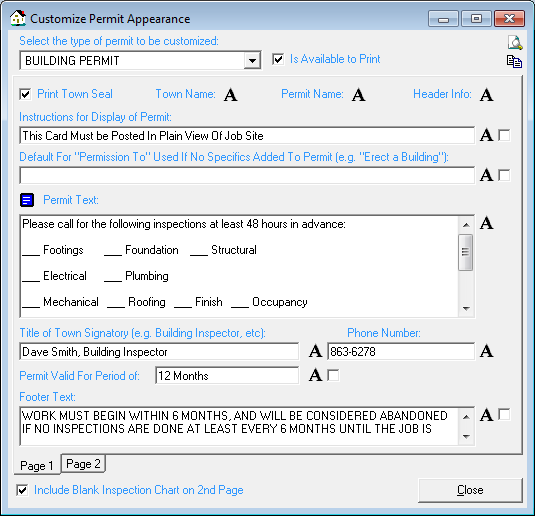Global Default Duration for Specific Permit Types
You can set a default duration for specific permit types. For example, you can have Building Permits and most other Permit Types default to twelve months, but edit Sign Permits and Septic Permits to explicitly default to six months.
To enable a global default duration for specific Permit Types, you must first set the global default duration. Once you have, select Utilities | Configuration Options… | Permit Types. Within the Existing Permit Types grid, select the Permit Type you wish to edit and press Modify. Enter the number of months for which the Permit Type should be valid by default and press Save.